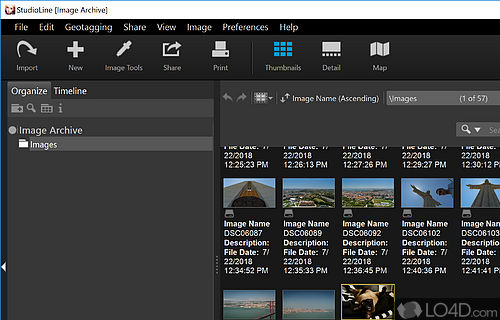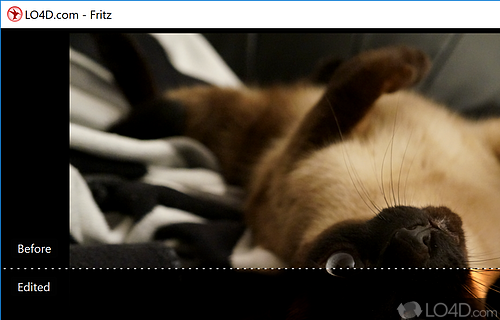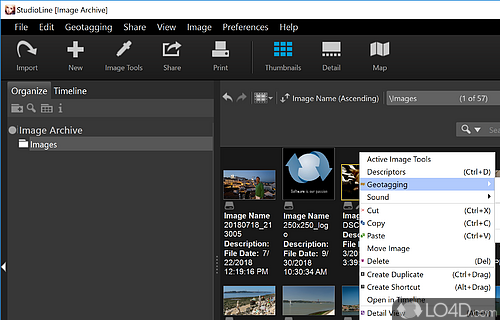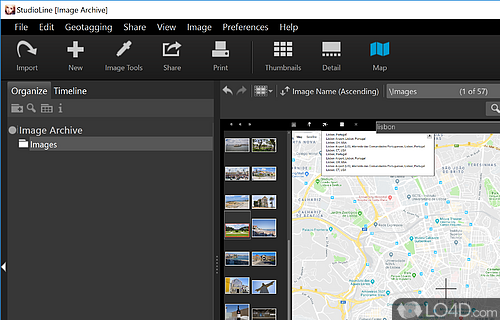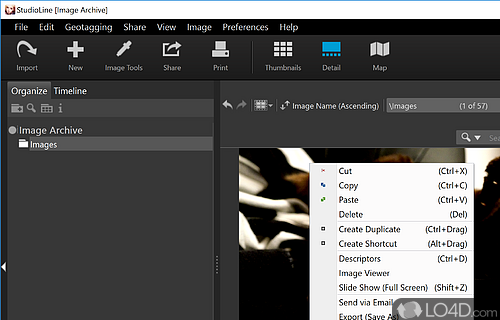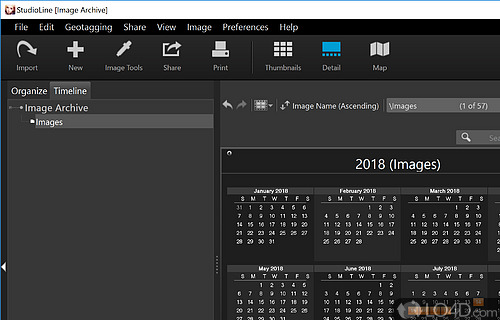A fully-packed image editor and organization utility with several useful features.
StudioLine Photo Classic is a series of tools packed into photo editing and manipulation program. It offers users the ability to perform various optimizations on images including cropping and rotating image, removal of red eyes, manipulation of brightness and contract and more.
Included with the main features as mentioned above is modification of saturation, edge smoothing, mirroring/reversing images and exposure adjustments.
Once your image has been modified to satisfaction, you may create photo slideshows, image galleries, calendars and even greeting cards.
StudioLine Photo Classic mainly differs from the free version (StudioLine Photo Basic) that allows you to create greeting cards, calendars and CD covers for your photos.
Features of StudioLine Photo Classic
- Backup: Automatically back up your images to an external drive.
- Batch processing: Apply effects to multiple images at once.
- File operations: Copy, move, rename and delete files.
- Image cataloging: Create albums, assign keywords and ratings.
- Image editing: Adjust brightness, contrast, saturation, hue and gamma.
- Image protection: Password-protect your photos and albums.
- Image search: Find photos by keywords or EXIF data.
- Image sharing: Upload images to your favorite social networks.
- Panorama stitching: Create panoramic images with ease.
- Photo collages: Create photo collages with multiple images.
- Printing: Print single photos, contact sheets and poster prints.
- RAW support: View, edit and convert RAW images.
- Red eye removal: Remove red-eye with a single click.
- Watermarking: Add a text or logo to your photos.
- Web albums: Create web albums with dynamic slideshows.
Compatibility and License
This download is licensed as shareware for the Windows operating system from graphics editors and can be used as a free trial until the trial period ends (after an unspecified number of days). The StudioLine Photo Classic 5.0.7 demo is available to all software users as a free download with potential restrictions and is not necessarily the full version of this software.
What version of Windows can StudioLine Photo Classic run on?
StudioLine Photo Classic can be used on a computer running Windows 11 or Windows 10. Previous versions of the OS shouldn't be a problem with Windows 8 and Windows 7 having been tested. It runs on both 32-bit and 64-bit systems with no dedicated 64-bit download provided.
Filed under: